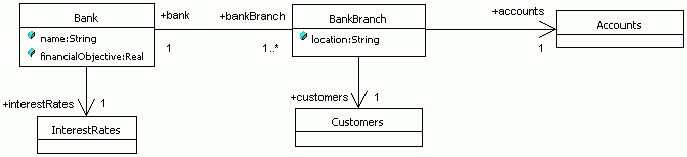
Using OCLE to ensure the syntactic and semantic validity of XML documents
Beginning with version 2.0.3, OCLE offers a new approach for syntactic and semantic validation of XML documents against DTD definitions. By transforming DTD definitions and XML documents in UML models, OCLE allows the description of XML semantic constraints by means of OCL. Validation of XML data against DTD definitions and against user defined semantic constraints is achieved through evaluation of these constraints against the model obtained from reverse engineering DTD and XML documents. Once the corresponding UML model is consistent, the user can revert the model back into DTD or/and XML documents.
In this section we will illustrate the practical use of the proposed approach through a relevant example, included in the ocle2.0.3-example.zip file. The example is named BankModel.
1. Syntactic validation of XML documents
In this example, we consider the design of a simple application that contains two tiers: the data tier (consisting of several XML documents) and the logical tier (describing the business objects). Our objective is to achieve syntactic and semantic consistency of the information stored in the data tier, in the context of its integration with the logical tier. Both logical and data tiers are represented in UML and the syntactic and semantic rules are expressed in OCL.
Problem statement: A bank has several branches in different cities. This bank keeps its interest rates in a XML file that conforms to the InterestRates.dtd. Each branch manages a set of customer accounts. Customer and account information is stored in XML files conforming to Customers.dtd and Accounts.dtd respectively. The UML model shown below describes the logical tier for our example. This tier is not aware of the source of information for interest rates, customers or accounts (these sources may be relational databases and/or XML files or other data repositories).
To run this example, open a new project (existing file project) in OCLE and attach to it the BankLogicalModel.xml.zip model from the BankModel directory, included in the ocle2.0.3-example.zip file.
The UML diagram shown below is included in the model.
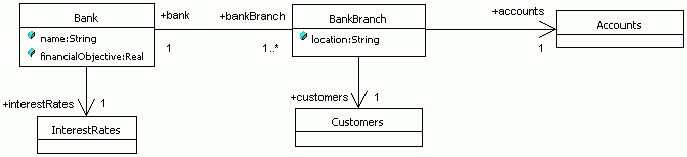
Figure 1 - UML model showing the logical tier
The next step in running the example is reversing DTD definitions for interest rates, customers and accounts. Go to the Model menu and choose the Reverse engineer DTD submenu and open the DTD files associated with this example: Customers.dtd, Accounts.dtd and InterestRates.dtd. After performing these operations, the logical model presented in Figure 1 will be modified in order to integrate concepts from both application tiers. Note the presence of the new classes: Customer, InterestRate and Account into the model.
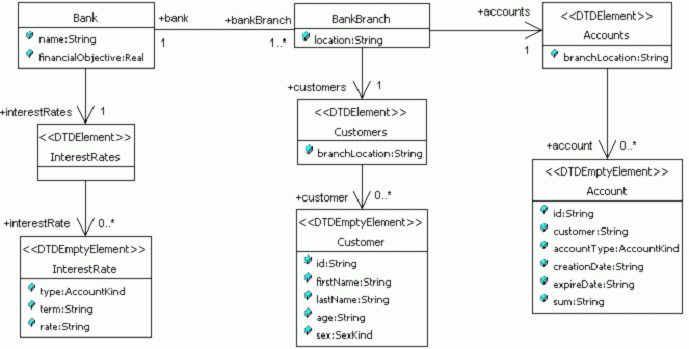
Figure 2 - UML model after reversing DTD definitions
The stereotyped UML classes were found in the DTD definitions. Note that Accounts, Customers and InterestRates concepts appear in both tiers. In this way, the classes corresponding to DTD descriptions can be automatically linked to the logical tier. The mentioned elements connect the logical tier with the data tier. In case these elements were present only in the data tier, the connections between them and the classes from the logical model should be done by hand.
The next step for syntactic and semantic validation of XML documents is reverting the XML data into the UML model. In the OCLE model browser go to the Collaboration element from the BankModel and from the popup menu (opened with right click) choose the Import XML objects option. Then open the XML files associated with the example: Clients.xml, InterestRates.xml, AccountB.xml and AccountsCJ.xml. Data from XML files is converted to UML objects and links between these objects. If elements from XML files are found in the UML model obtained from reverting DTD definition, then an object that is the instance of the class coresponding to its DTD definition is created. For XML elements that do not have a corresponding definition, the static elements that describe the element (UML class and association) are automatically inserted into the model, so that the information carried in XML gets included in the model. The difference between "legal" XML elements (included in DTD definitions) and "illegal" XML elements is the stereotype attached to these elements: objects corresponding to illegal XML elements are marked with XMLUnexpectedElement, while the static UML elements introduced in model by the presence of XML "illegal" elements are marked with DTDUndefinedElement. These elements can be easily identified in OCLE model browser, where they are marked with red color.
Note that the example model has some elements marked with red after reverting XML documents. These are the bankBranch and #PCDATA classes, marked with DTDUndefinedElement, the A_Accounts_bankBranch association, marked with DTDUndefinedAssociation in the static model and the corresponding objects: bankBranch_1, #PCDATA_1 marked with XMLUnexpectedElement and the links A_Accounts_2_bankBranch_1 and A_bankBranch_1_#PCDATA_1, marked with XMLUnexpectedLink. This situation occured because the file AccountsCJ.xml has an element bankBranch instead of the attribute bankBranch specified in the DTD definitions. By including the bankBranch element into the model, we did not lose the information about the branch. To solve the problem we can go into the Collaboration and choose the Accounts object that has no value attached to the bankBranch slot, but instead has a link with the bankBranch_1 object. We can insert for the slot the value corresponding to the bank_branch_1 element ('Cluj-Napoca'). From the model browser, go to the Accounts object that has that problem, choose from the popup menu the Edit object option and set the value of the slot to 'Cluj-Napoca'.
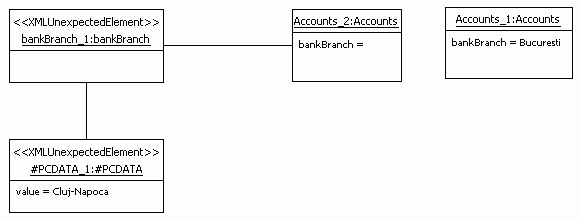
Figure 3 - The unexpected XML elements
After saving the information about the branch for Account_2 object, we can delete the elements marked as Unexpected or Undefined. In order to identify critical model elements corresponding to XML constructs that do not comply with the DTD definitions, we can specify and evaluate additional OCL invariants specified at the UML metamodel level. For example, we can specify invariants that identify the classes, attributes and associations stereotyped as 'DTDUndefined'.
-- “hasStereotype” returns true if a stereotype named “stereotypeName”
-- is attached to the ModelElement instance
context ModelElement
def:
let hasStereotype(stereotypeName: String): Boolean =
if (self.stereotype.name->includes(stereotypeName)
then true
else false
endif
-- A Class “is_Defined” if it is not stereotyped as DTDUndefinedElement
context Class
inv is_Defined:
if (hasStereotype('DTDUndefinedElement'))
then false
else true
endif
The OCL invariants constraining the Association and Attribute classes are analogous to the above invariant (only the names of the stereotypes are different). In a similar manner we can identify the objects, links and attribute links stereotyped as 'XMLUnexpectedElement' or 'XMLMissingElement':
-- “is_Valid” returns false if an Object instance has attached one of
-- the stereotypes XMLUnexpectedElement, XMLMissingElement
context Object
inv is_Valid:
if (hasStereotype('XMLUnexpectedElement') or
hasStereotype('XMLMissingElement'))
then false
else true
endif
The OCL invariants constraining the Link and AttributeLink classes are analogous to the above invariant (only the names of the stereotypes are different).
The DTDProfile.ocl file contains the OCL specifications. In this file were also included some OCL specifications that describe the structural rules imposed by DTD specification (with respect to the W3C DTD specification). In the next paragraf we exemplify some of these constraints.
Most of DTD validation rules require the specification of new OCL constraints. For example, in the context of a DTD choice group, the following structural rule is defined: “Any content particle in a choice list MAY appear in the element content at the location where the choice list appears in the grammar”. In UML, this rule is modeled as an exclusive OR between all the associations of a container with its contained elements:
context Instance
inv DTDChoice:
if self.classifier->forAll(c | c.stereotype->exists(s |
Set{'DTDChoice'}->includes(s.name)))
then self.allOppositeLinkEnds->collect( lE: LinkEnd|
lE.associationEnd)->select(isNavigable)->size = 1
else true
endif
Attributes defined in DTD must also conform to a set of structural rules. The following W3C validity constraint: “If the default declaration is the keyword #REQUIRED, then the attribute MUST be specified for all elements of the type in the attribute-list declaration.” can be specified using OCL as shown below:
context Attribute
inv REQUIRED:
if self.stereotype.name->includes('REQUIRED')
then self.attributeLink.value->any(v | v.isUndefined)->isEmpty
else true
endif
Back to our example, we attach to the project the file DTDProfile.ocl, containing the specifications described above, compile and then evaluate the model against these specifications. The evaluation results in some errors, that can be found in the Error pane. In the UML metamodel/Model Management we find the errors caused by the presence of unexpected and undefined elements. OCLE offers advanced debugging features, allowing the identification of the elements that cause errors.
Evaluating the subexpressions of the unexpectedElements invariant we can find the unexpected elements introduced in model after reverting the XML documents. Because we saved the information about the branchBank_1 for the Account_2 object into the value of the branchBank slot, we can now delete the bankBranch_1 and #PCDATA_1 objects. Also, we can delete the static elements introduced into the XML models: the classes bankBranch and #PCDATA. The removal of static model elements causes the removal of corresponding objects, so that the consistency of the model is preserved. Thus, the removal of bankBranch and #PCDATA classes causes the removal of bank_branch_1 and #PCDATA_1 objects.
The evaluation of missingElements invariant reveals that the bankBranch slot in Accounts_2 object is marked with 'XMLMissingAttribute'. We remove the stereotype by choosing the Edit stereotype option from the popup menu (opened with right click on the slot) and deselecting the 'XMLMissingAttribute' stereotype.
The evaluation of the BankModel against the constraints from DTDProfile.ocl identifies also other syntactical problems of XML documents. After the removal of undefined and unexpected elements from model, one single error is reported when evaluating the model against DTDProfile.ocl. This error occurs for the enumerationType invariant (context Attribute), caused by an unexpected value given to the accountType slot, which accepts only two values: 'deposit' and 'loan'. We can identify the slots containing invalid values by evaluating the invalidSlots def-let expression in the context of accountType attribute. In our example, there is an accountType slot value that has the value 'depozit', instead of 'deposit'. We can navigate from OCL Output pane to the object that contains the invalid value for accountType slot and correct this value.
After performing these steps, we have validated syntactically the XML documents against the DTD definitions through the evaluation of OCL constraints on the corresponding UML model.
2. Semantic validation of XML documents
For the UML model obtained in the previous section, we provide a set of OCL specifications enabling the semantic validation of XML data. The final goal of this semantic validation is the estimation of the bank’s monthly benefit and the comparison of this benefit with the financial objective of that bank for the current year. This comparison can be useful in establishing the bank’s short-term strategy in order to achieve its objective. For this step we attach to our project the BankConstraints.bcr file, that contains the semantic constraints for the BankModel model.
First, we need to ensure that all XML data complies with the data types expected by the logical layer. For example, the type conformance for InterestRate's attributes should check if the value of the duration attribute is a valid Integer and the value of the rate attribute value is a valid Real. In OCL, these constraints can be expressed as:
context InterestRate
inv typeConformance:
duration.toInteger().oclIsKindOf(Integer) and
rate.toReal().oclIsKindOf(Real)
Furthermore, OCL can be used to enforce semantic validity of XML data loaded from several XML documents. For example, we can impose that an account should have a client that is already registered as a client of the bank. This means that the value of the client attribute for Account objects should be found between the ID attribute values of the Client objects.
context Bank
def:
-- returns the set of 'ID' slot values of 'Client' objects
let clientIDs: Set(String) = self.clients.client.id->asSet
context BankBranch
inv validCustomerValues:
-- tests if all the accounts have valid 'client' slot values
self.accounts.account->forAll(a | clientsIds->includes(a.client))
The following specifications illustrate the semantic relationships between XML data and the UML logical model in which the data was integrated. For example: the 'location' of a BankBranch should be identical with the 'branchBank' attribute value of Accounts instances connected to this branch.
context BankBranch
inv identicalLocation:
self.accounts.bankBranch = location
Now we return to our final goal: estimation of bank's benefit for the current month and comparison of the obtained value with the bank’s financial objective. For simplicity, we assume that the bank offers only monthly interest payment. In order to obtain the bank's benefit for the current month, we have to compute the monthly interest for each account in every branch of the bank. In the InterestRates context, we can specify an OCL operation that returns the monthly interest rate for a given account type and term:
context InterestRates
def:
-- obtain the interest rate per account type and duration
let ratePerTypeAndDuration(accountType:NewEnumeration, duration: Integer) =
self.interestRate->any(r | r.type = accountType and r.duration.toInteger() = duration)
-- conpute the monthly rate per account type and duration
let monthlyRate(accountType:NewEnumeration, duration:Integer):Real =
if ratePerTypeAndDuration(accountType,duration).isDefined
then
ratePerTypeAndDuration(accountType,duration).rate.toReal()/1200
else
0
endif
This specification can be used to compute the monthly total that a bank branch should receive from or pay to its customers and, finally, to specify an invariant that estimates whether the monthly bank’s benefit has a value that conforms to its financial objective:
context Bank
def:
-- computes the monthly income
let monthlyIncome: Real =
-- iterates the accounts and computes the sum that should be received or paid monthly for this account
Account.allInstances->iterate(a: Account; total: Real = 0 |
if (a.accountType = #deposit) then
total - interestRates.monthlyRate(a.accountType, a.durationInMonths)*a.sum.toReal()
else
total + interestRates.monthlyRate(a.accountType, a.durationInMonths)*a.sum.toReal()
endif)
-- tests if the monthly income is consistent with the bank financial objective
inv conformsToFinancialObjective:
self.monthlyIncome >= financialObjective/12
In order to perform a static evaluation of the specified invariants, apart from instances obtained after populating the UML model with XML data, we need to create instances of logical tier classes. The BankModel example contains the instances from the logical model, so there is no need to create a Bank instance, two BankBranch instances and the links connecting the bank with each branch. All the other instances represented in Figure 5 were created automatically during XML data import. All we have to do is to create the links connecting the logical tier instances with instances corresponding to XML data. For this, we use the OCLE Object Diagram from the BankModel, where we add to the diagram the Clients_1, Accounts_1, Accounts_2 and InterestRates_1 objects. After this step, we draw a link between Clients_1 object and bank object, between InterestRates_1 object and bank object and between every BankBranch object and its corresponding Accounts object.
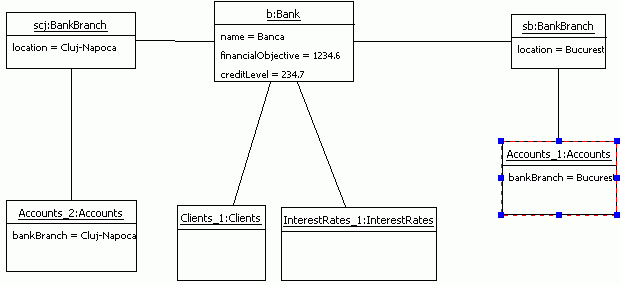
Figure 5 - OCLE Snapshot showing some of the instances of Bank model
By evaluating OCL specifications for the constructed snapshot we can detect and correct XML data inconsistencies. After performing these corrections we can revert the UML model to a DTD document and a XML document that not only conforms to its associated DTD document, but also satisfies some semantic rules that can not be expressed in DTD or XML schema definitions.