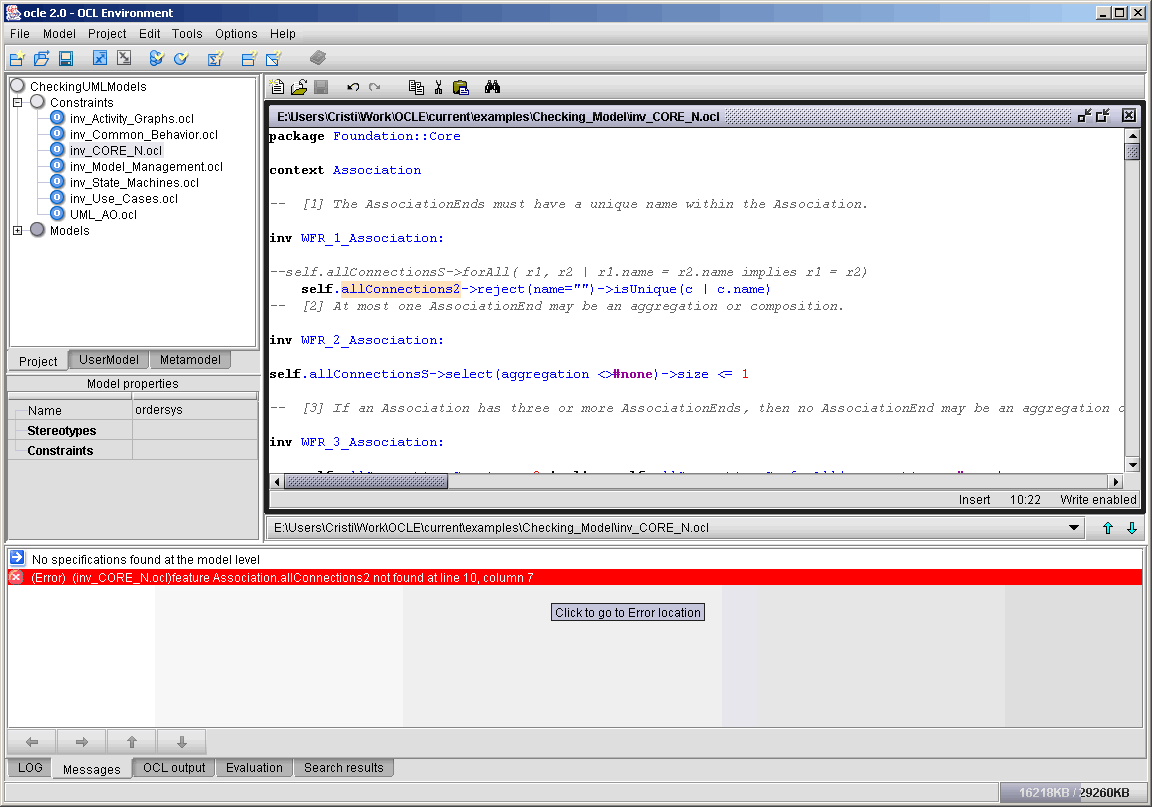Objectives
Using the integrated OCL compiler
Current compiler features
Examples
Objectives
Our main objective when implementing the OCL compiler was a full compliance with the current OCL 2.0 standard.
The purpose of the OCL compiler is to allow the user check the syntactic and semantic correctness of OCL expressions targeting both the
user model (business rules) and the UML 1.5 metamodel (well formedness rules), providing as explicit error messages as possible.
The compilation of OCL expressions is also the first step when you want to check the well formedness of your UML model. Therefore, we consider the
OCL compiler a key component in any OCL tool. OCL specifications must first be syntactically and semantically correct before being evaluated.
Using the OCL compiler
OCLE provides a powerful integrated OCL compiler, which is capable of advanced type-checking operations. You may group your OCL specification files
into OCLE projects, as shown in attaching
OCL files to a project. OCLE allows you to compile all the files attached to
the active project as a whole. Please refer to compiling multiple files for details about compiling the entire project.
For simpler expressions, you may wish to work with individual OCL files. In this case, you could compile only the currently open OCL file.
To compile all the OCL files in the active project, you first have to open or create an OCLE project
and then attach some OCL specification files to it.
Then use the Compile project specifications option in the Tools menu (or the corresponding  toolbar button). Note that this option is only active if there is an active project.
First, OCLE will save
any open files that are not saved. Then it will scan the project browser and include all the selected files in the compilation process.
To select or unselect a file, right click its name in the project browser and choose Select / Unselect as appropriate.
Unselected files will have their names grayed. In this way you may define many compilation configurations, all involving the same files.
This is very useful when developing OCL specifications, because they might not be correct from the very beginning, and you may test
them separately, without having to remove undesired files from the project.
toolbar button). Note that this option is only active if there is an active project.
First, OCLE will save
any open files that are not saved. Then it will scan the project browser and include all the selected files in the compilation process.
To select or unselect a file, right click its name in the project browser and choose Select / Unselect as appropriate.
Unselected files will have their names grayed. In this way you may define many compilation configurations, all involving the same files.
This is very useful when developing OCL specifications, because they might not be correct from the very beginning, and you may test
them separately, without having to remove undesired files from the project.
To compile the active file, use the Compile active file option in the Tools menu (or the  toolbar button). This option is only enabled
if there is an open text file (refered here as the active file). The active file is compiled against the active UML model, if any. If no UML model is loaded, the
active model is the UML 1.5 metamodel, always accessible in OCLE. Therefore, you may even have no active user model,
but in this case you cannot specify the context of OCL expressions, unless the context is a metaclass (a class in the
UML metamodel). You may however
use specifications with implicit context, a feature implemented in OCLE.
toolbar button). This option is only enabled
if there is an open text file (refered here as the active file). The active file is compiled against the active UML model, if any. If no UML model is loaded, the
active model is the UML 1.5 metamodel, always accessible in OCLE. Therefore, you may even have no active user model,
but in this case you cannot specify the context of OCL expressions, unless the context is a metaclass (a class in the
UML metamodel). You may however
use specifications with implicit context, a feature implemented in OCLE.
When compiling a file, OCLE automatically detects its type, namely if it contains
expressions targeted at the UML metamodel or at the user model. This version
performs file type detection using the file extension. More precisely, a file
with the .ocl extension is considered to be holding OCL specifications
expressed at the metamodel level. To specify that a file holds user model level
expressions (business constraints), it is mandatory that the file has
the .bcr extension. Therefore, you cannot compile a file that targets
both the UML metamodel and a custom user model. OCLE projects
are useful in this context. You may define your metamodel level specifications in some OCL file(s)
and the specifications for the current model in another file(s). Of course,
metamodel level specifications can be reused across several projects, since
they do not target a specific user model, but the UML metamodel. The UML metamodel
is always available in OCLE, so you are not required to have a user model
loaded to compile metamodel specifications (see navigating
UML models for details). Please note that without this restriction regarding
file extensions, OCLE cannot deduce the target model for semantic analysis.
In short, you have to take into account the compilation target when saving OCL
text files (and change file extensions if necessary). You may want to use the Save
as ... command in the Files menu to do this. OCLE will allow you
to select the .bcr and .ocl file filters.
Any compilation errors are reported in the Messages panel. However, the current version of the compiler
stops when it encounters the first error. You may still encounter two errors when compiling the entire project. In this case,
one of the errors is caused by the OCL specifications expressed at the metamodel level, while the other is caused by the business constraints
found in the active model. Particularly, if no
specifications targeting the metamodel or the user model are found, an
appropriate message is displayed: No specifications found at the metamodel/user
model level.
When a compilation error occurs, you may see its most probable cause. Just click the error message in the
Messages panel. OCLE will try to open the file that contains the error, and the text
that generated it will be highlighted, as shown in the figure below.
Please be aware that the localization mechanism for syntactic error is not very precise,
due to the parsing algorithm. However, semantic errors, such
as type mismatches generate very accurate error messages.
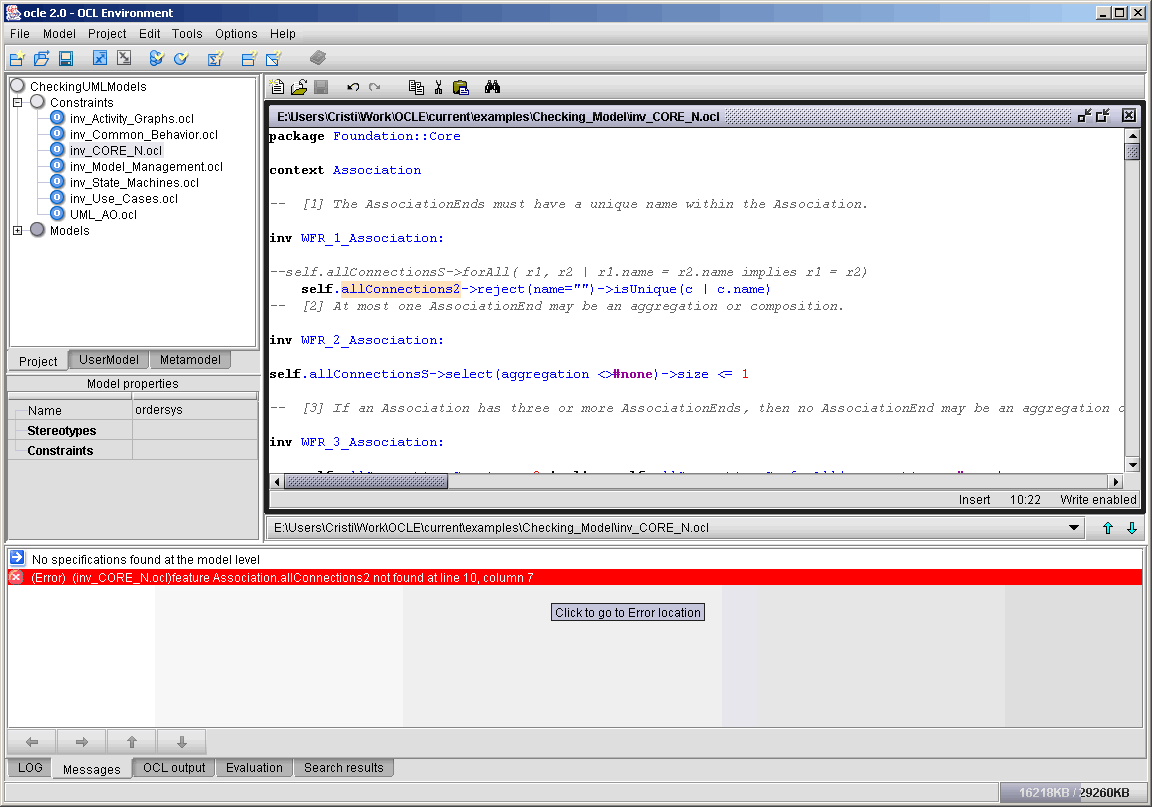 |
Fig.1 Viewing compilation errors in the Messages tab |
The current OCL compiler fully supports the OCL 2.0 grammar. We have even extended the grammar, so that OCLE 2.0 provides some additional features. Please find below
the main features implemented in the current compiler.
Single and multiple file compilation
OCLE 2.0 allows you to compile either an individual file or a set of files.
To compile more files as a whole, please group them in an OCLE project and
make sure that the files you are interested in are activated in the project
browser. When you compile a set of files, OCLE sees them as a whole, as if their entire contents were stored in one file. The advantage of this approach is that
any definition constraint (declared using the def-let mechanism) specified in one file is accessible in any other file included in the same compilation process.
In this way OCLE promotes OCL specification reusability at the metamodel level. For example, the Checking_UML_Models example included
with this distribution uses this feature to reuse the specification of the UML 1.5 additional operations.
This illustrative project contains one file, UML_AO.ocl, which specifies the UML additional operations.
All the other files in the project use these definitions when specifying the well formedness rules.
Formal grammar
This section provides a formal description of the OCL grammar implemented in OCLE 2.0. The formalism used is EBNF. If you are a beginner with OCL, you may want to
skip the production rules below. The '?' sign stands for optionality, the '*' means zero or more repetitions, and '+' means one or more repetitions. The expressions quoted using
" and " are grammar terminals and are required to appear as mentioned here.
oclFile ::= (("model" pathName oclPackage+ "endmodel") | oclPackage)+
oclPackage ::= ( "package" pathName oclExpressions "endpackage" )
| constraint | freeConstraint
freeConstraint ::= ("inv" name? ":" oclExpression) | ("?" expression)
oclExpressions ::= constraint+
constraint ::= contextDeclaration
( ( "def" name? ":" letExpression+ )
|
(stereotype name? ":" oclExpression)
)+
contextDeclaration ::= "context" (operationContext | classifierContext)
classifierContext ::= ( name ":" )? (collectionKind | dottedPathName)
operationContext ::= (collectionKind | dottedPathName) "::" operationName
"(" formalParameterList ")"
( ":" returnType )?
stereotype ::= "pre" | "post" | "inv"
operationName ::= name | "=" | "+" | "-" | "<=" | ">=" | "<>" | "<" | ">"|"/"|"*"|
"implies" | "not" | "or" | "xor" | "and" | "div" | "mod"
formalParameterList ::= ( name ":" typeSpecifier
("," name ":" typeSpecifier )*
)?
oclExpression ::= expression | messageExpression
messageExpression ::= oclExpression ^^ name(messageArguments) | oclExpression ^ name(messageArguments)
messageArguments ::= messageArgument (, messageArgument)*
messageArgument ::= "?" (:typeSpecifier)? | oclExpression
returnType ::= typeSpecifier
letExpression ::= "let" operationName ( "(" formalParameterList ")" )?
( ":" typeSpecifier )?
( "=" expression )?
typeSpecifier ::= tupleType | collectionType | simpleTypeSpecifier
collectionType ::= collectionKind "(" typeSpecifier ")"
tupleType ::= "TupleType" "("
name ":" typeSpecifier
( "," name ":" typeSpecifier )*
")"
expression ::= (letExpression "in"?)* logicalExpression
ifExpression ::= "if" expression "then" expression "else" expression "endif"
logicalExpression ::= relationalExpression ( logicalOperator relationalExpression )*
relationalExpression ::= additiveExpression ( relationalOperator additiveExpression)*
additiveExpression ::= multiplicativeExpression ( addOperator multiplicativeExpression )*
multiplicativeExpression ::= unaryExpression ( multiplyOperator unaryExpression )*
unaryExpression ::= ( unaryOperator+ postfixExpression ) | postfixExpression
postfixExpression ::= primaryExpression ( ("." | "->")propertyCall )*
primaryExpression ::= collectionType | tupleType | ifExpression | literalCollection | literalTuple | literal
| propertyCall
| ("(" expression ")")
propertyCallParameters ::= "(" ( declarator )? ( actualParameterList )? ")"
literal ::= string | number | enumLiteral
enumLiteral ::= (pathName)? "#" name
simpleTypeSpecifier ::= pathName
literalCollection ::= collectionKind "{" ( collectionItem ("," collectionItem )* )? "}"
collectionItem ::= expression (".." expression )?
literalTuple ::= "Tuple" "{" name ( ":" typeSpecifier )? "=" expression
( "," name (":" typeSpecifier )? "=" expression )*
"}"
propertyCall ::= pathName | operationName ( timeExpression )?
( qualifiers )?
( propertyCallParameters )?
qualifiers ::= "[" actualParameterList "]"
declarator ::= name ( "," name )* ( ":" typeSpecifier )?
( ";" name (":" typeSpecifier)? "=" expression )? "|"
pathName ::= name ( "::" name )*
dottedPathName ::= name ( "." name )*
timeExpression ::= "@pre"
actualParameterList ::= expression ("," expression)*
logicalOperator ::= "and" | "or" | "xor" | "implies"
collectionKind ::= "Set" | "Bag" | "Sequence" | "OrderedSet" | "Collection"
relationalOperator ::= ">=" | "<=" | "<" | "=" | ">" | "<>"
addOperator ::= "+" | "-"
multiplyOperator ::= "*" | "/" | "div" | "mod"
unaryOperator ::= "-" | "+" | "not"
Extensions provided by OCLE 2.0
As you have probably noticed in the grammar above, there are some extensions
to the official OCL grammar published by OMG (see
www.omg.org for details). The extensions implemented in OCLE 2.0 are listed
here.
The structure of an OCL text file
OCLE 2.0 allows you to specify that a certain context is at the model level
- namely, inside no inner package. To do this, use the model - endmodel
construct. The model - endmodel construct is optional. If present,
the model keyword must be followed by the exact name of the target
model. In any other aspect, the model - endmodel construct is similar
to the package - endpackage construct: it is just a means to specify
the namespace for a certain context. It can also be useful when two distinct models are included
in the same project and they have similar or identical package structures. As far as package / model names are
concerned, the OCL compiler in OCLE 2.0 applies the following rule: if a
model / package name contains white spaces, each whitespace must be superseded
by the '_' character, to avoid syntactical errors. Thus, if your model were
named 'Company Example' you would have to write model Company_Example
in the OCL file.
For some special invariants, context declarations are somehow redundant.
This is the case of invariants involving the allInstances operation in
OclType. The OCL grammar supported by our compiler does not force you to
have an OCL specification connected to a context declaration. Therefore,
the following specifications are valid in OCLE 2.0:
inv: Person.allInstances->forAll(firstName <> '')//appropriate use of allInstances - no context declaration
context Person inv: Person.allInstances->forAll(firstName <> '') //use of allInstances is redundant and inefficient
The invariant above may be written more adequately as:
context Person inv: self.firstName <> '' //no need of allInstances if context declaration present
You may even compile completely independent expressions, as long as all
type information can be deduced exclusively from the OCL type system. This feature
is valuable for evaluation purposes, as the didactic example below demonstrates
it.
?Set{1..10, Set{2..50}}->flatten
Extended comment syntax
In addition to the standard notation using --, you may also use C++ like
comments in your OCL files. Thus, the OCL compiler recognizes and ignores
any text delimited by /* and */. You may also use the '//' marker to start
a one-line comment.
Inner classes as contexts
With this version of the compiler you may also attach OCL specifications
to inner classes. Instead of writting the simple name of the class, you
will have to provide a qualified name of the inner class in the context
declaration. The qualified name uses the dot as name separator. This decison
was influenced by the current OCL grammar, where '::' is used to delimit
operation signatures. Therefore, to avoid confusion, class names composing
the qualified name of the inner class are delimited by '.'. In a context
declaration, any simple name follows the same rules described for package
/ model names above. Thus, suppose you have defined a List class, with an
inner class Iterator, you could write the following precondition:
context List.Iterator::nextElement():Object pre:
self.hasMoreElements()
Accessing static features
Static features of classes may be refered to in OCL specifications, as
long as their declaring type is itself visible. The syntax is similar to
that provided in programming languages, using the '.' character as delimiter:
the (possibly qualified) name of the containing class, followed by a dot
and then by the specification of the static feature.
Extended enumeration literal syntax
In UML enumerations are represented by the Enumeration and EnumerationLiteral
metaclasses. However, most of the UML tools export enumerations in XMI as
normal classes marked with the <<enumeration>> stereotype. That
is why we thought it would be very useful to consider as enumerations both
instances of the Enumeration metaclass and the normal classes marked
with the above mentioned stereotype. In the latter case the attributes of
the class are considered enumeration literals (regardless of their visibility
and scope).
One of the differences between OCL 1.3 and newer versions is that in OCL
1.3 the enumeration literals are specified using the '#' symbol, whereas
in OCL 1.4 and 2.0 the '::' symbol is used. To ensure compatibility with
earlier OCL specifications, OCLE 2.0 supports both ways.
Examples of valid enumeration literals in OCLE 2.0:
#male//older syntax
Sex#female//owner class also specified
Sex::female//OCL 1.4 syntax, with owner class
Data_Model::Sex::male//owner class with qualified name
Neutral printing functions in OclAny
Besides the operations defined in the OCL 2.0 grammar, OclAny also provides
two printing operations with no side effects: the dump and dumpi
operations. These operations are similar to the C/C++ library routine printf:
they print a formatted message on the output panel in OCLE. The difference
between dump and dumpi is that dump always returns
the boolean value true (useful in debugging constraints that have
to be boolean expressions), while dumpi returns the value on which
it is called, no matter its type (useful for interleaving it in the middle
of an expression to print debug messages - especially useful for loop operations
on collections). The syntax of the two operations is given below:
dump(message:String[,p1[,p2...]])
The message may contain %number sequences. The sequence %0 will be
replaced by the string representation of the expression on which the operation
is called, the sequence %1 will be replaced by the string representation
of the first parameter following the message, %2 with the second and so
on. An example is provided in the examples section.
The 'closure' operation on OCL collections
The closure operation computes the transitive closure of an implicit
relation between model elements. It is defined as a supplementary OCL loop
operation. The relation whose transitive closure is computed is defined
by the iterator and the argument expression. Thus, the iterator object is
considered to be in relation with all the elements contained in the argument
expression. This is valid even if the argument expression does not evaluate
to a collection: non-collection elements are considered sets with cardinality
1. In this way, this operation is an elegant way to avoid recursive specifications,
since recursion is applied implicitly.
The formal definition of closure follows:
closure(it|<expression-with-it>):Set
The operation first iterates over the collection on which it is called
('it' is the iterator variable). For each encountered element, the argument
expression is evaluated. If this evaluation results in a collection, each
of its elements is added to the result set. Otherwise the evaluation result
is added as an element to the result set. Then, the process is repeated
for the result set until no more distinct elements are added. The current
value of the result set then becomes the result returned by closure.
Please read the examples section for a suggestive
example.
String 'contains', 'pos' and 'split' operations
Besides the standard String operations, we have implemented three other
operations we considered helpful:
contains(innerString: String):Boolean
This operation returns true if innerString is contained in the context
string and false otherwise.
pos(innerString : String):Integer
Returns the 0-based position of innerString in the context string or
-1 if contains() would return false for innerString.
split(separators: String):Sequence(String)
Splits the context string around the given separators (a separator is
any of the characters from the separators string supplied as parameter)
and returns a sequence with the resulting substrings. The separators themselves
are not included in the result.
This section provides some examples with valid OCL expressions in OCLE 2.0.
- The closure operation
context ModelElement
//the direct suppliers of a model element
def direct_suppliers:
let supplier:Set(ModelElement) = self.clientDependency.supplier->asSet
//Compute the set with all the suppliers of a model element:
def suppliers_with_closure:
let allSuppliers:Set(ModelElement) =
Set{self}->closure(e:ModelElement|e.supplier)
- Neutral printing functions
context Namespace:
//All Associations must have a unique combination of name and associated Classifiers in the Namespace
inv WFR2_Namespace:
self.ownedElement->select(oclIsKindOf(Association)).oclAsType(Association)->
forAll(a1, a2|
if (a1.name = a2.name and a1.connection.participant
= a2.connection.participant) implies (a1 = a2)
then true
//display the participant sequnences that cause the rule failure
else not (a1.dumpi('assoc1:%0').connection.participant->dump()
and a2.dumpi('assoc2:%0').connection.participant->dump()))
See also
Project management
Model management
 toolbar button). Note that this option is only active if there is an active project.
First, OCLE will save
any open files that are not saved. Then it will scan the project browser and include all the selected files in the compilation process.
To select or unselect a file, right click its name in the project browser and choose Select / Unselect as appropriate.
Unselected files will have their names grayed. In this way you may define many compilation configurations, all involving the same files.
This is very useful when developing OCL specifications, because they might not be correct from the very beginning, and you may test
them separately, without having to remove undesired files from the project.
toolbar button). Note that this option is only active if there is an active project.
First, OCLE will save
any open files that are not saved. Then it will scan the project browser and include all the selected files in the compilation process.
To select or unselect a file, right click its name in the project browser and choose Select / Unselect as appropriate.
Unselected files will have their names grayed. In this way you may define many compilation configurations, all involving the same files.
This is very useful when developing OCL specifications, because they might not be correct from the very beginning, and you may test
them separately, without having to remove undesired files from the project. toolbar button). This option is only enabled
if there is an open text file (refered here as the active file). The active file is compiled against the active UML model, if any. If no UML model is loaded, the
active model is the UML 1.5 metamodel, always accessible in OCLE. Therefore, you may even have no active user model,
but in this case you cannot specify the context of OCL expressions, unless the context is a metaclass (a class in the
UML metamodel). You may however
use
toolbar button). This option is only enabled
if there is an open text file (refered here as the active file). The active file is compiled against the active UML model, if any. If no UML model is loaded, the
active model is the UML 1.5 metamodel, always accessible in OCLE. Therefore, you may even have no active user model,
but in this case you cannot specify the context of OCL expressions, unless the context is a metaclass (a class in the
UML metamodel). You may however
use